Better Defect Reduction: AI Applications in Your Quality Engineering Maturity Journey
The next time you sit down with your Chief Innovation Officer, bring up quality maturity as an agenda item. Artificial intelligence (AI) exists with …
READ MOREInsighture is in its growth phase. We recently set strategic goals that involved a spike in content marketing initiatives and pushing out fresh blog content for our loyal readers and refined target audience, especially with the milestones we are making at the office and the topics our chapter leads are subject matter experts on. If we overcome a challenge as a team, why not share our learnings here for the whole tech community to benefit from?
In this blog post, we will share how we successfully migrated to a modern open source CMS (Content Management System) called Decap (formerly Netlify) after relying on a static site generator for nearly 4 years.
The migration was necessary due to the timelines we’d set for ourselves in terms of our blogging strategy. We needed fresh content out in a timely manner. Waiting for the schedules of our in-house developers to free up was just not going to cut it. They were smashed with client work. Our content manager needed full control over the content pipeline. With the help of a new member of our team, a hands-on developer, we incorporated the CMS successfully into our blog URL.
Usually, we produce content offline or in a text editor. Then, we would turn to Hugo to transform it into HTML files that form the site. These files deliver directly to visitors, no need for creating fresh content every time on the server. This method was more manual, more hands-on than the usual CMS platforms. It is basically how a static site generator functions. Here, content is ready-made and static, instead of dynamic generation every time someone requests.
There were plus sides we will admit!
Hugo may not offer a usual CMS setup, but it’s pretty good with content creation and handling via Markdown files and other types. In other words, you can add fresh content with ease, no need to mess around with coding.
Despite lacking a standard CMS backend, Hugo still offers flexibility.
The site would load quicker, and was more secure because there’s no need for databases or server processing.
Still, there was an opportunity cost here.
The fact that you have to do more and more work by hand to create, handle, and send information is the clearest sign that your system is getting old. Just like we said, we didn’t have an existing automated CMS. Even though this method worked at first, it caused a lot of problems as our online presence grew and goals shifted. Since there wasn’t a specialised CMS, there wasn’t a single place to control the content, which made it hard to make changes and improvements. Each change needed to be made by hand in the system, which made the process slow and prone to mistakes. This slowed down content speed and development.
Decap CMS, a rebranded version of Netlify CMS, was launched in February 2023. Netlify, a trusted platform on Jamstack, is a modern CMS that aims to revolutionise static site management. Decap CMS is an open-source React app that wraps the Git workflow using GitHub, GitLab, or Bitbucket API. It offers a fast, web-based UI with rich-text editing, real-time preview, and drag-and-drop media uploads.

Decap makes it easy for teams to handle content by combining a lot of strong features into one. These features include version control, content versioning, and an intuitive interface. Its easy-to-use process makes it easier to create content, work together on it, and distribute it. This makes handling basic websites more flexible and productive. This is summed up in the CMS vendor comparison below -

The old content management system (CMS) was carefully reviewed before the transfer process began. This included -
To help with the transfer process, clear goals that could be reached were set -
A very important part of the planning phase was coming up with ways to deal with possible risks.
Data loss prevention — Setting up backup systems to keep information safe while the transfer is happening.
Making sure that the old content management system (CMS) and Netlify (Decap) can work together without any problems by testing their compatibility.
Making backup plans and rollback steps in case something goes wrong during the move that wasn’t planned.
Making sure that cross-functional teams working on the transfer process can communicate and work together well so that any problems can be fixed quickly.
When we set up our system, we created a directory called ‘admin,’ which had both a configuration file and an HTML page called index.html. We implemented a Netlify Identity authentication script into this framework, granting administrator access to the sign-in and Forget Password pages. Following that, we created a Decap CMS script, which provided a framework for page development and enabled Decap’s features inside our system.
When we visit a deployed site, we can see the site configurations, click identity, and enable identity.

Inside the identity folder, we can find the enable git gateway option and click enable.
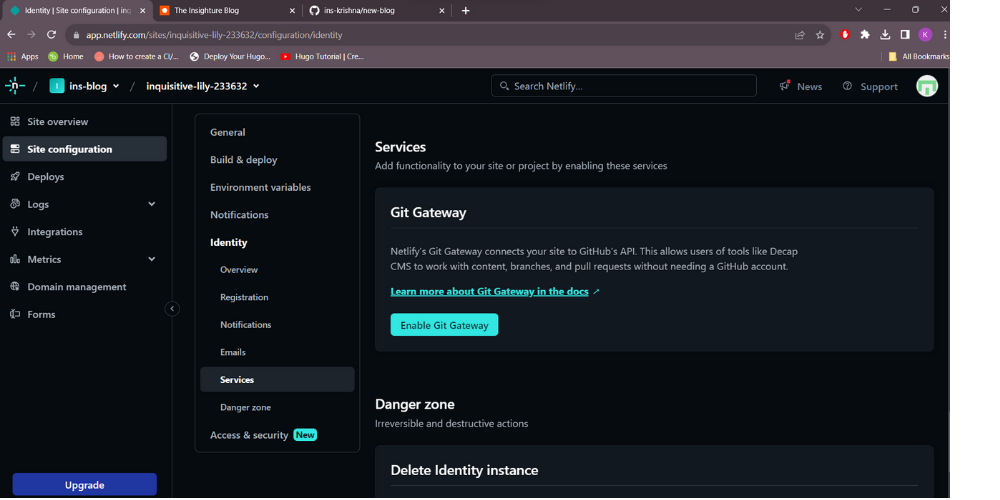
It will ask you to authenticate and generate a token.
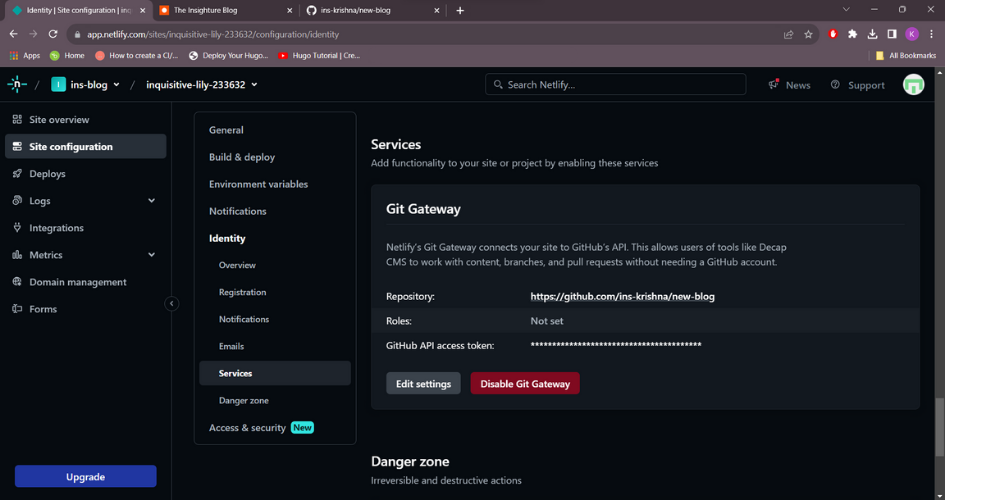
Since we are only allowing users to login from the portal, in Decap (Netlify), we enable the invite-only option.

Send an email invitation to the required person.

After getting the verification link from the Netlify admin, the user will be able to set the custom password. Finally, they will be able to login to the CMS portal and post the blogs.

The Home view inside Decap CMS — Easy publishing of blogs!

One of the primary takeaways was the significance of meticulous pre-migration planning. Understanding the intricacies of the legacy CMS, setting clear migration goals, and anticipating potential risks proved instrumental in executing a successful transition. Additionally, fostering effective collaboration among diverse teams involved — developers, content creators, and IT support — was crucial for a streamlined migration experience.
At each step of the transfer process, you should do thorough tests of connectivity, content checking, and speed.
Check the accuracy, usefulness, and performance of the data to make sure the transfer goes smoothly.
Keep the lines of communication open and uniform between all the teams working on the transfer.
Regular reports and sharing of information in a clear way help to handle issues quickly.
Set up regular training events for users to get them used to the new CMS platform.
Make it easier for people to get used to the new method faster by giving them tools and help.
Of course this depends on your website framework and technology, strategic goals and content needs.
Web Performance Testing Tools-
Lighthouse by Google: A tool for assessing website performance.
GTmetrix: Provides insights into website performance and optimization strategies.
Thanks for reading. Hope you found this blog useful! The transition from the old system to Netlify (Decap) was not just about adopting new tools. It was about upgrading to a faster, more flexible method of managing blog content. The entire process involved careful planning, extensive testing, and collaboration. The change not only improved the efficiency of our content editors but also demonstrated the importance of proper preparation and cooperation in achieving cross-functional goals.
The next time you sit down with your Chief Innovation Officer, bring up quality maturity as an agenda item. Artificial intelligence (AI) exists with …
READ MOREAI has been an anticipated technological breakthrough, taking over most manual white-collar jobs today. PwC’s Global AI Study reveals that AI will …
READ MORE